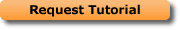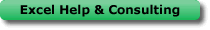IF THEN ELSEIF Statement in VBA
This IF statement tutorial for VBA and macros shows you how to create an IF THEN ELSEIF statement in VBA. This will allow you to create an IF statement that will be able to check for multiple conditions and then run different code based on whichever condition evaluates to true. This is similar to, but not completely the same as, putting multiple contiguous IF statements within your macro code. This is a slightly more advanced version of an IF statement in VBA but is covered step by step in this tutorial.
| Tutorial Length (mm:ss): |
16:03 |
Sign Up to View Tutorials
|
| Downloadable Files: |
Yes |
| Microsoft Office Program: |
Microsoft Office Excel |
| |
|
| Keywords: |
training elseif else if then statement vba macro excel condition create true false visual basic applications |
This IF statement tutorial for VBA and macros provides an overview of the syntax for IF statements in VBA. This tutorial covers basic block IF statements as well as IF statements with Else and ElseIf. This tutorial covers only the syntax for an IF statement in VBA.
| Tutorial Length (mm:ss): |
5:22 |
| Microsoft Office Program: |
Microsoft Office Excel |
| |
|
| Keywords: |
training if then statement else elseif vba macro excel overview syntax quick condition visual basic applications |
This IF statement tutorial for VBA and macros will show you how to test for multiple conditions at once within an IF statement in VBA using AND. This method will allow you to prevent an IF statement from running unless multiple conditions evaluate to true. Using AND is a great way to improve the usability and power or logic of your IF statements in VBA.
| Tutorial Length (mm:ss): |
7:48 |
| Microsoft Office Program: |
Microsoft Office Excel |
| |
|
| Keywords: |
training AND if then statement else vba macro excel condition create AND |
This IF statement tutorial for VBA and macros shows you how to use OR in order to test for multiple conditions at once within an IF statement in VBA. This method allows you to put many conditional tests in the condition for an IF statement. Using OR, you will be able to create more powerful and useful IF statements. This is a great VBA feature to learn in order to improve your code.
| Tutorial Length (mm:ss): |
7:43 |
| Microsoft Office Program: |
Microsoft Office Excel |
| |
|
| Keywords: |
training OR if then statement else vba macro excel or multiple condition basic applications condition |
This IF statement tutorial for VBA and macros shows you how to use AND with OR within the conditional test in an IF statement in order to test for multiple conditions at once. Basically, this will allow you to test multiple values at once in order to determine if an IF statement should be run. This tutorial will show you how to add more logic to your logical statements and code in VBA.
| Tutorial Length (mm:ss): |
6:56 |
| Microsoft Office Program: |
Microsoft Office Excel |
| |
|
| Keywords: |
training AND OR if then statement vba macro excel logic multiple conditions and or |
This VBA and macro IF statement tutorial shows you how to use complex conditions within IF statements in VBA. You will learn how to use functions, AND, OR, and values from cells within the conditional test of an IF statement. This tutorial shows you the diversity of values that you can test for using an IF statement and will help you to add better logic to your VBA code.
| Tutorial Length (mm:ss): |
9:00 |
| Microsoft Office Program: |
Microsoft Office Excel |
| |
|
| Keywords: |
training condition complex if then statement function vba macro excel condition visual basic applications examples |
This tutorial shows you how to use the IIF or Immediate IF function in VBA and macros. This is a VBA function that behaves like an IF statement. The benefit of using this function is that it is easy and quick to implement and it will make some decision processes easier to create. However, there are some things to watch out for when using this function, and all of that is also covered in this tutorial.
| Tutorial Length (mm:ss): |
12:12 |
| Microsoft Office Program: |
Microsoft Office Excel |
| |
|
| Keywords: |
training IIF function vba excel immediate macro if then one line single function logic formula visual basic |
This IF statement tutorial for VBA and macros shows you how to create an IF THEN ELSEIF ELSE statement in VBA. This is the most complex and also complete version of an IF statement in VBA. This type of IF statement will allow you to check multiple different conditions with IF and ELSEIF and also to run code if all of the conditions within the IF statement evaluate to false. This tutorial shows you one of the most useful pieces of code in VBA and will allow you to add logic to your code in a versatile manner. The IF THEN ELSEIF ELSE statement in VBA is covered thoroughly in this tutorial.
| Tutorial Length (mm:ss): |
10:30 |
| Microsoft Office Program: |
Microsoft Office Excel |
| |
|
| Keywords: |
training elseif else if then else statement vba macro excel condition visual basic applications |
This IF statement tutorial for VBA and macros shows you how to nest multiple IF statements within each other. There are many simple and complex examples of nesting IF statements in this tutorial. This includes nesting small block IF statements to nesting IF ELSEIF and IF ELSEIF ELSE statements in VBA. This tutorial covers everything you need to know about nesting IF statements in VBA and macros.
| Tutorial Length (mm:ss): |
10:52 |
| Microsoft Office Program: |
Microsoft Office Excel |
| |
|
| Keywords: |
training nested if statement multiple nest vba excel inside macro visual basic logic code condition |